Photo: Istock
Working remotely
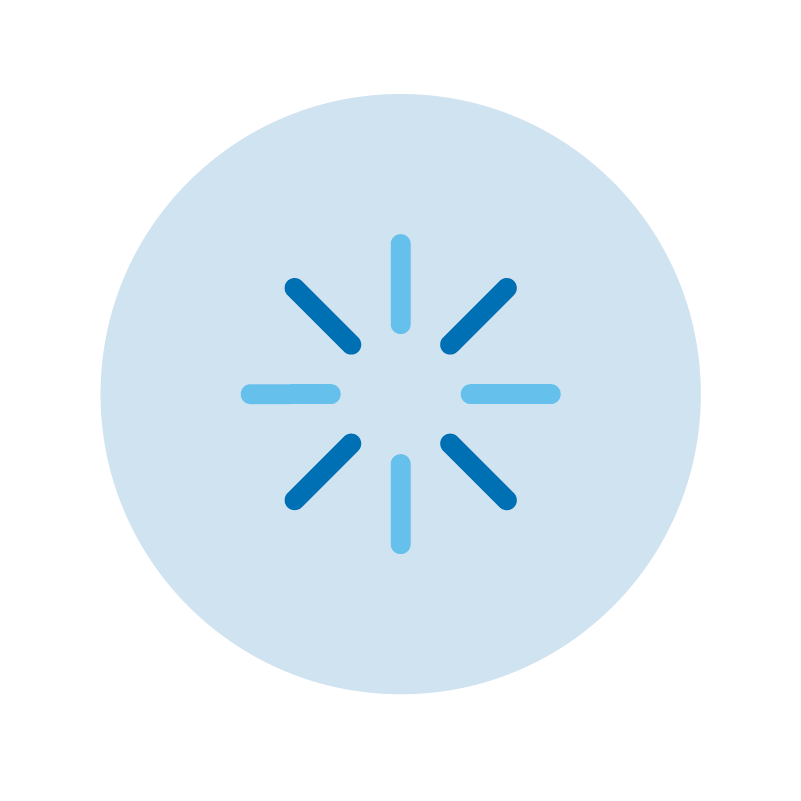
INNOVATION & IMPROVEMENT

James Tickell
Partner, Campbell Tickell
We are in 2020 and organisations the world over have already been, sometimes slowly, changing the way they work— the key words being flexible, agile, and remote. Then a pandemic takes hold, and in the blink of an eye, every single industry and organisation must rethink the way it operates. Working remotely is now the new normal, as of last week.
With thanks to Tomé Duarte of Web Summit, here are some tips on how to make the transition as painless as possible. Like Web Summit, we waive copyright on this briefing.
The first section deals with how we all need to adapt to working from home: the nuts and bolts of working remotely. The second deals with the broader, structural changes that organisations are undergoing.
One: the nuts and bolts
There are three golden rules:
- You lose the information you don’t write down
- Self-discipline and good working environment are key
- Support yourself and your teammates – keep each other focused
Workspace
- Creating the right workspace is essential for productivity and engaging the work brain. This will be easier said than done for some, who may not have adequate space for home-working. During a time of national lockdown, needs must, but support must be given by employers to create the best conditions possible.
- Quality headphones, screens, laptops, lighting, seating, internet connection and other kit are going to make the many calls and video meetings much smoother.
- Items such as desks, lamps, table and office chairs will also be needed by some, and it may be possible to have them delivered.
- If you are sharing space with others, set boundaries so that your family and friends know when you are working and not to disturb you.
- It is important to take note of your energy levels, and take snack, meal and ‘stretching’ breaks in good time.
Mental health
- Working remotely can be lonely, and this may take you by surprise. Try to schedule regular catch-ups with colleagues and clients. It will help to see people on the screen, and you will also communicate better.
- Distractions take on a new level when you are on your own, so build strong routines to keep you focused.
- Cabin fever is real, so try to get some fresh air every day if you can. Go out to your garden or balcony, or take a stroll around the neighbourhood.
Etiquette
- Most meetings will be dial-in or log-on. It is essential to practice good online etiquette to help them run as smoothly as possible.
- When you are not talking, keep your microphone muted, as it limits interruptions. Typing with the microphone on can be annoying for colleagues. But do keep your camera on! Body language is important for good communication.
- Don’t check your emails or scroll on your phone while on taking video calls – stay alert! It will be noticed by colleagues too.
- It is extra challenging to notice when someone wants to contribute during a virtual meeting, so, if chairing, make sure that everyone gets an opportunity to be heard. Some online conference programmes have a parallel chat facility and this can be used to help ensure fair access to all.
- If someone hasn’t spoken for a while, ask them their views – keep them involved.
“It is extra challenging to notice when someone wants to contribute during a virtual meeting, so, if chairing, make sure that everyone gets an opportunity to be heard”
Two: the broad and structural
Again, there are three golden rules:
- Refer to your business continuity plan and put it into action
- Identify the right tools
- Equip and support the team
Business continuity
- The first step is to realign priorities. How does your business need to change to cope with current uncertainties?
- With the limited information you have, make the best decisions you can and then communicate these to your team and customers.
- Planning for contingencies is a must – be prepared to adjust course quickly.
Tools
- It is all about virtual meetings now. Do ensure you have a quality conferencing tool or tools, enough PCs, smartphones, microphones, webcams and so on.
- Check out the programmes available – Microsoft Teams, Google Hangouts, Zoom, Slack and others, and see which one(s) works best for you. Remember to have a second choice in case one platform fails. Familiarise yourself with them before going live.
- Make sure the chosen programme works well for one-to-ones as well as for team-wide and external meetings.
- Instant messaging tools are critical too, as people need to stay connected.
- It is important to ensure there are spaces for relaxed chatter alongside the work-focused channels.
People
- It is a new time and a new way of living and working. People (and businesses) will need an adjustment period, not to mention new kit as set out above.
- It is likely that people will have friends and family or even pets in their immediate surroundings now. Be patient and be kind when there is the occasional disruption from a hyperactive child or pooch.
- While time and schedule management is important for effectiveness, don’t let this turn into micromanagement. Trust is essential to create positive working experiences.
- Anxiety and stress are an inevitability. Keep an eye out and be kind and considerate to each other, especially the less tech-savvy – everyone is in this together.